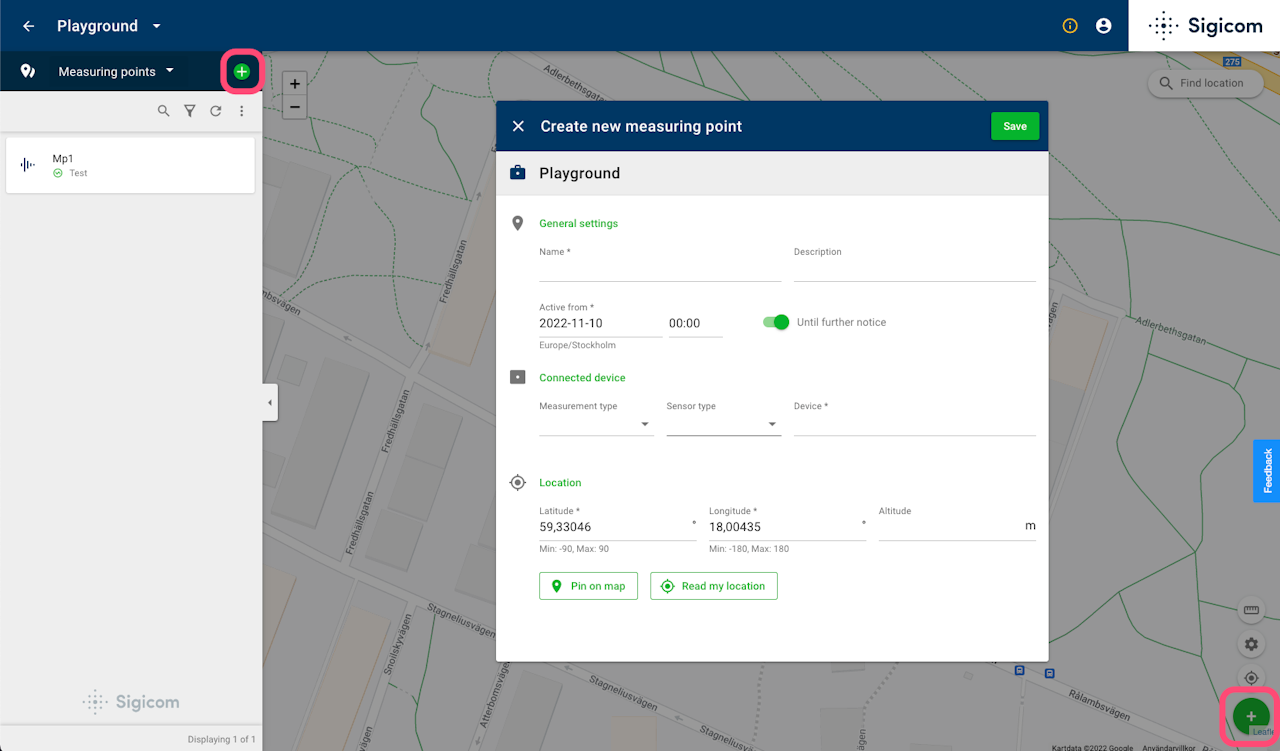
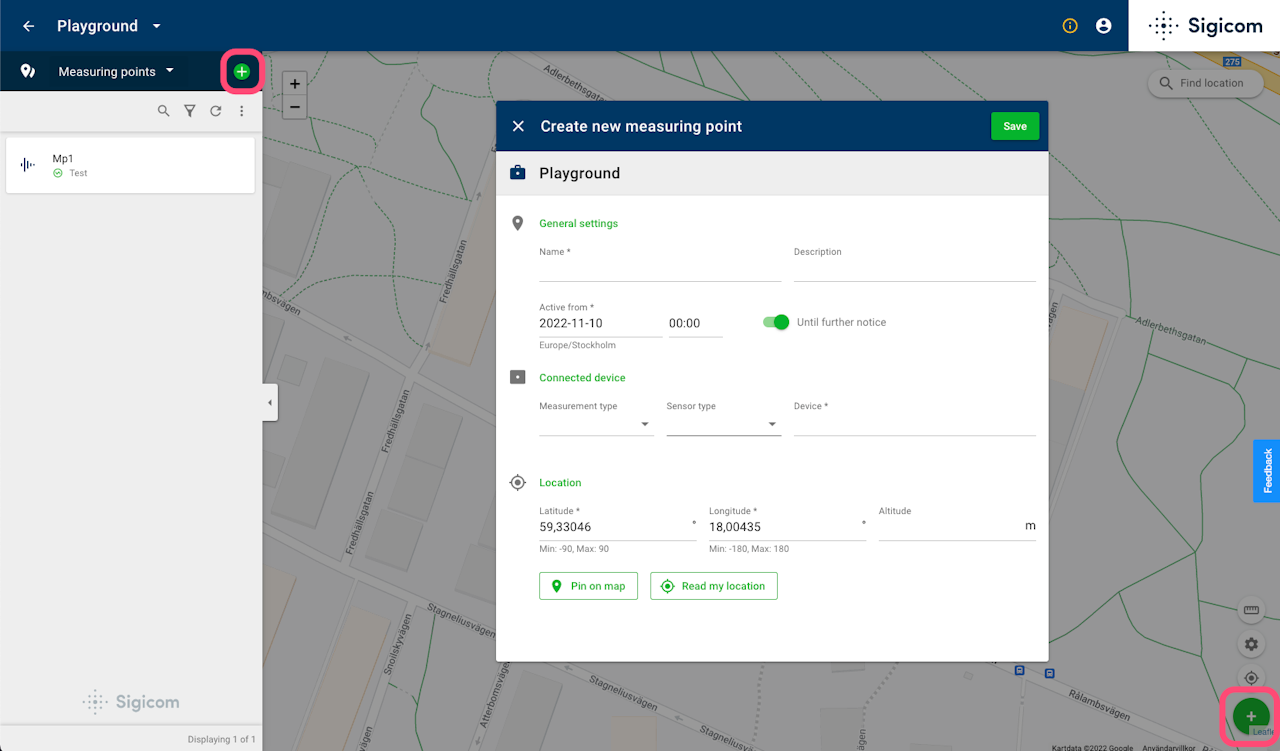
Creating a new measuring point
Locate and open the project you want to add a measuring point to
In the top left corner or the bottom right corner, press the green (+) button to begin.
Fill in the form shown here in the image.
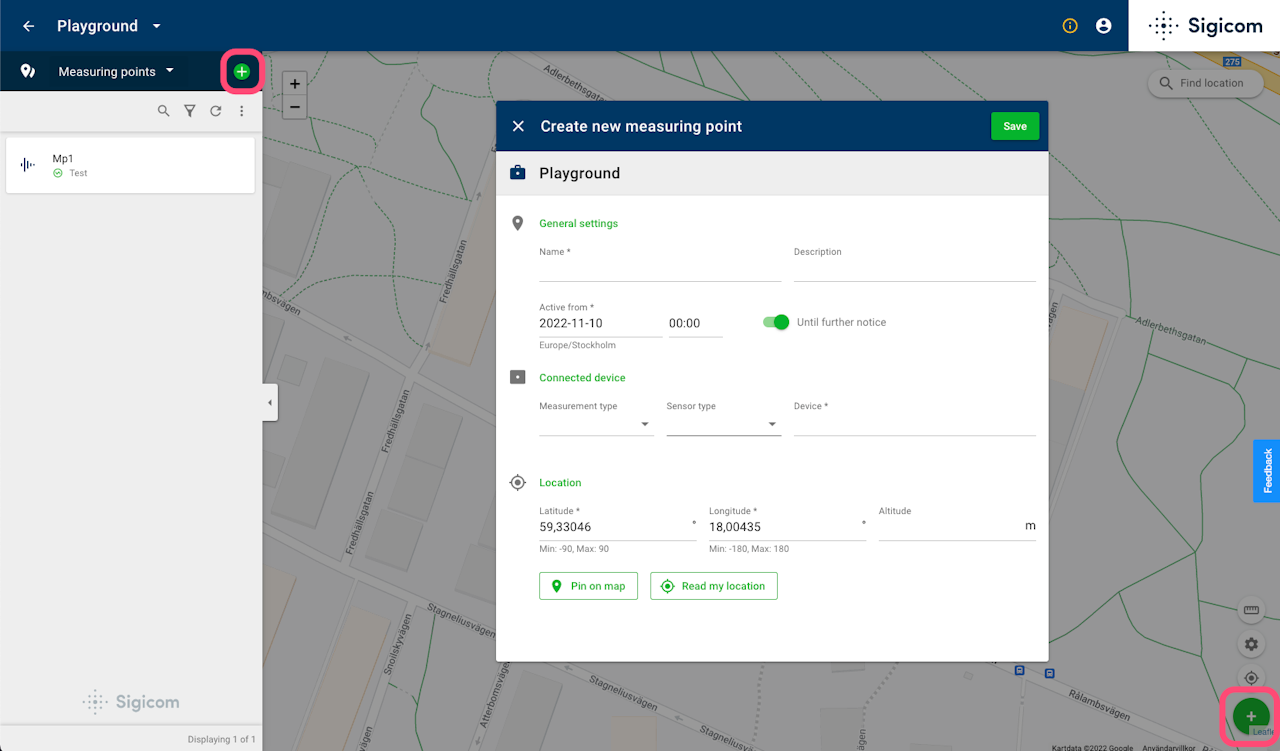
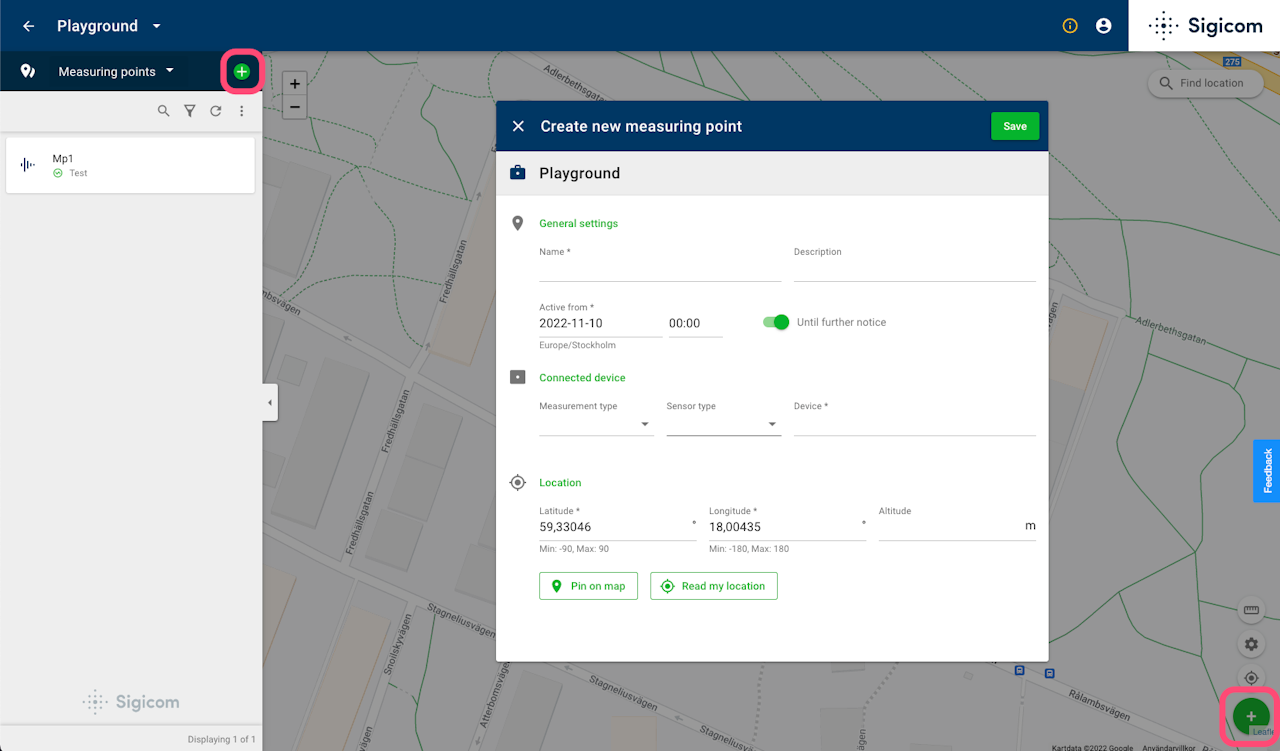
Locate and open the project you want to add a measuring point to
In the top left corner or the bottom right corner, press the green (+) button to begin.
Fill in the form shown here in the image.